Hugo 主题
Lotus 文档
一个轻量级的、现代的 Hugo 文档主题

Lotus 文档
Lotus 文档是一个易于更新和自定义的 Hugo 主题,用于构建快速、安全且对 SEO 友好的文档站点。
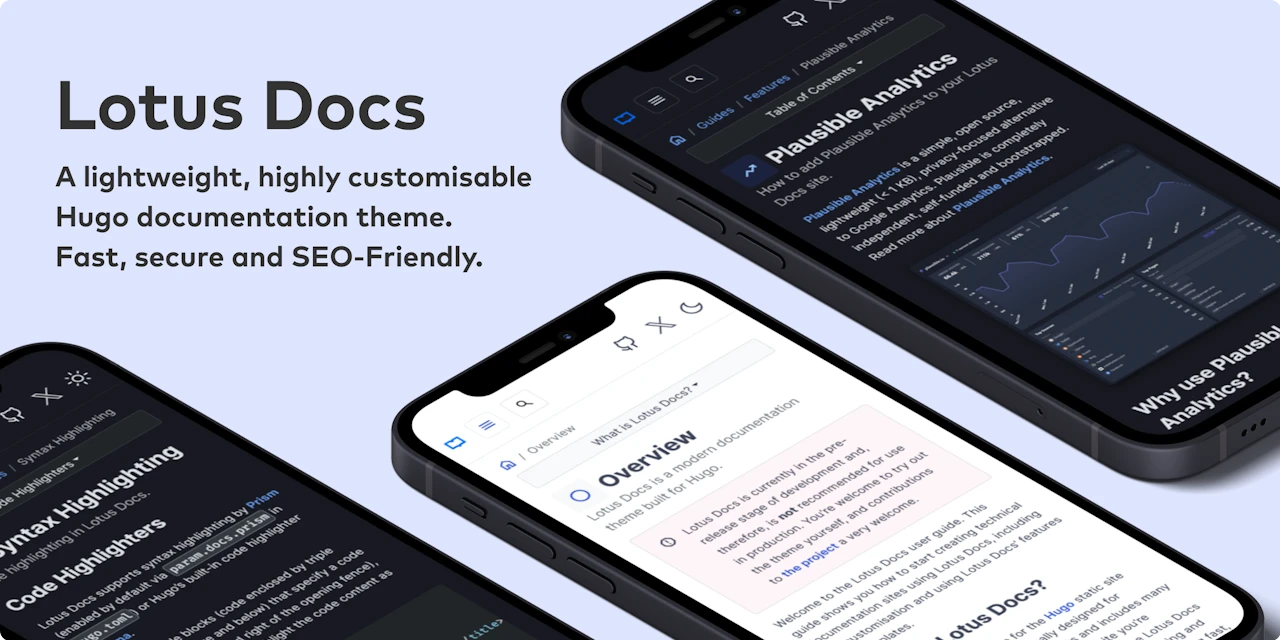
查看演示站点 https://lotusdocs.dev/docs/ (同时也是 Lotus 文档的文档指南 📖)
🚧 警告 🚧 - Lotus 文档目前处于预发布开发阶段,因此不建议此时在生产环境中使用。但请务必尝试一下😊。非常欢迎提出 Pull Requests 和反馈。
特性
- 现代文档布局
- 响应式设计/移动支持
- 快速、可访问且对 SEO 友好 (在 Google Lighthouse 上获得 4 个 💯 分!)
- 默认安全
- 基于 Bootstrap 5 构建
- 部署在 GitHub Pages、GitLab Pages、Vercel、Netlify 或 Cloudflare Pages 上
- 多语言支持 (i18n)
- 通过 Prism.js 实现强大的语法高亮
- 深色模式
- 自定义字体(通过 Google Fonts)
- 自定义图标(通过 Google Material Symbols)
- 包含着陆页模板
- 文档侧边栏菜单(带有可选图标)
- 每页上的目录菜单(可选)
- 可自定义的主题强调色
- 社交媒体链接(Github、Twitter、Instagram 等)
- 静态搜索插件选项(由 FlexSearch 提供支持,默认启用)
- 支持 DocSearch
- 自定义短代码 (PrismJS、Alerts、Tabs、Tables)
- 分析 (Google Analytics v4, Plausible Analytics)
- 通过 BrowserStack 进行跨浏览器测试
- 反馈小部件
- 由 KaTeX 驱动的数学公式
- Mermaid 支持
- Open Graph
入门
要求
- Hugo Extended (最低版本:0.117.0)
- git
- Go (最低版本 v1.20)
将您的站点初始化为 Hugo 模块
Lotus 文档主题使用了 Hugo Bootstrap 模块。因此,有必要将您的站点初始化为 Hugo 模块。如果您的站点尚未初始化,请使用 hugo mod init 命令将您的站点初始化为 Hugo 模块
hugo mod init github.com/<username>/<your-hugo-site-name>
安装选项
可以使用以下方法之一安装 Lotus 文档主题
- 作为 Hugo 模块1 (推荐)
- 作为 Git 子模块
- 在本地克隆主题文件
作为 Hugo 模块安装 (推荐)
编辑 hugo.toml 配置文件,将 Lotus 文档主题和 Hugo Bootstrap 模块作为模块包含在内
baseURL = 'http://example.org/'
languageCode = 'en-us'
title = 'My New Hugo Site'
[module]
[[module.imports]]
path = "github.com/colinwilson/lotusdocs"
disable = false
[[module.imports]]
path = "github.com/gohugoio/hugo-mod-bootstrap-scss/v5"
disable = false
作为 Git 子模块安装
从您的项目根目录运行以下 git 命令
git init
git submodule add https://github.com/colinwilson/lotusdocs themes/lotusdocs
编辑 hugo.toml 配置文件
baseURL = 'http://example.org/'
languageCode = 'en-us'
title = 'My New Hugo Site'
[module]
# uncomment line below for temporary local development of module
# or when using a 'theme' as a git submodule
replacements = "github.com/colinwilson/lotusdocs -> lotusdocs"
[[module.imports]]
path = "github.com/colinwilson/lotusdocs"
disable = false
[[module.imports]]
path = "github.com/gohugoio/hugo-mod-bootstrap-scss/v5"
disable = false
在本地安装
在某些情况下,您可能更喜欢自定义和维护 Lotus 文档主题。在这种情况下,请使用 git 将主题克隆到 themes/lotusdocs 目录
git clone https://github.com/colinwilson/lotusdocs themes/lotusdocs
编辑 hugo.toml 配置文件
baseURL = 'http://example.org/'
languageCode = 'en-us'
title = 'My New Hugo Site'
[module]
# uncomment line below for temporary local development of module,
# when using a 'theme' as a git submodule or git cloned files
replacements = "github.com/colinwilson/lotusdocs -> lotusdocs"
[[module.imports]]
path = "github.com/colinwilson/lotusdocs"
disable = false
[[module.imports]]
path = "github.com/gohugoio/hugo-mod-bootstrap-scss/v5"
disable = false
创建新内容
导航到您的 Hugo 项目的根目录,并使用 hugo new 命令在 content/docs 目录中创建一个文件
hugo new docs/example-page.md
这将创建一个名为 example-page.md 的 markdown 文件,其中包含以下默认的前置信息
---
title: "Example Page"
description: ""
icon: "article"
date: "2023-05-22T00:27:57+01:00"
lastmod: "2023-05-22T00:27:57+01:00"
draft: false
toc: true
weight: 999
---
修改上述前置信息选项以满足您的需求。
在本地预览您的站点
现在您已经创建了一些示例内容,您可以使用 hugo server 命令预览您的新 Lotus 文档站点
hugo server -D
导航到 localhost:1313/docs/,您应该看到一个指向先前创建的示例页面的卡片链接
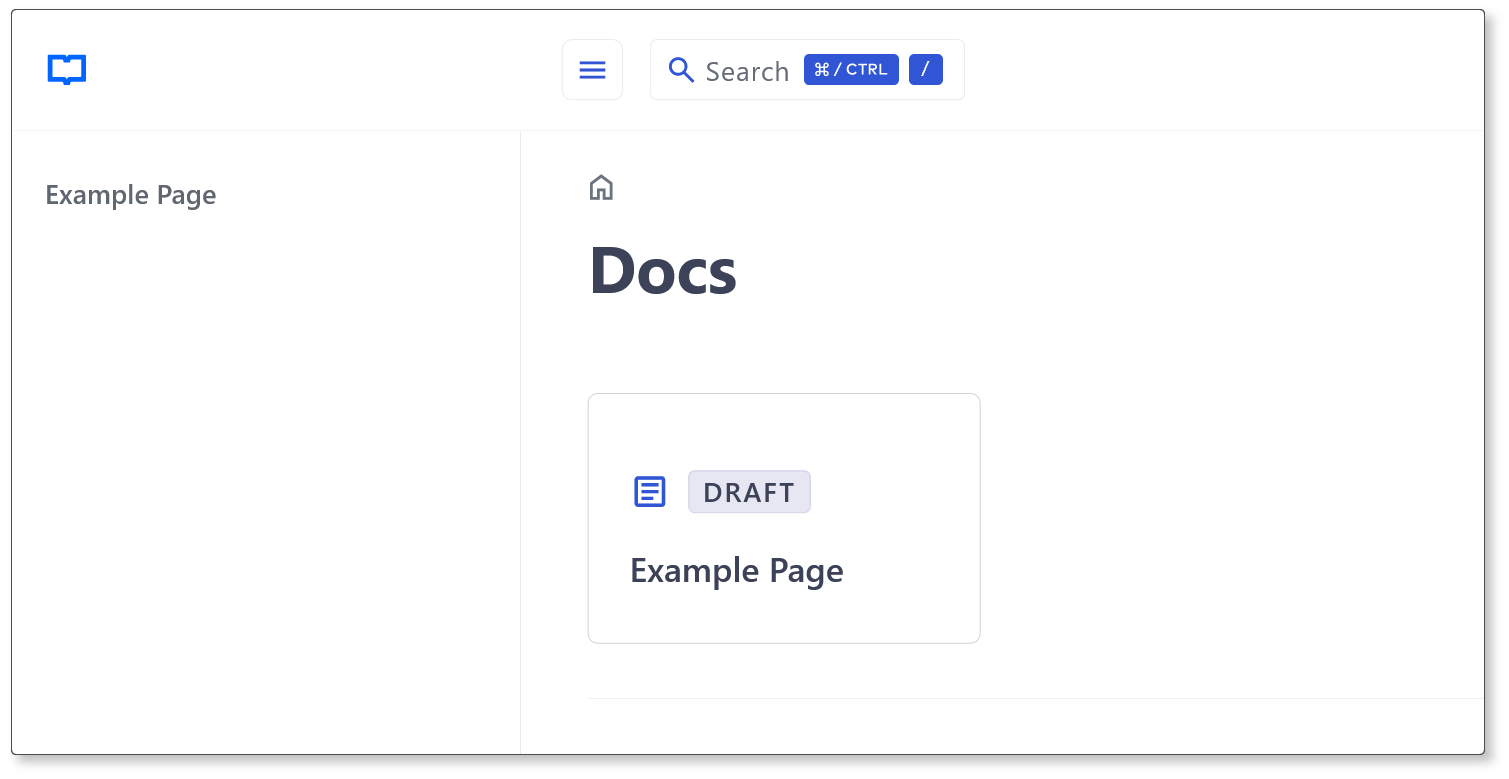
作者
Colin Wilson
版权所有 © 2022-2023 Colin Wilson
Hugo 模块 ↩︎