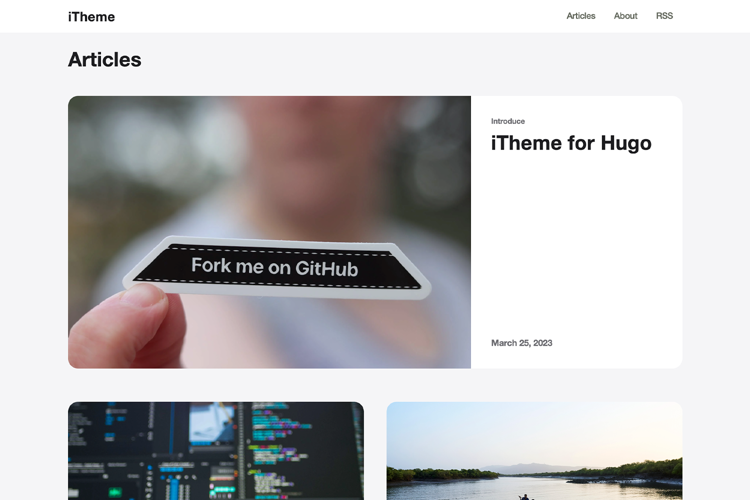Hugo 主题
适用于 Hugo 的 iTheme 主题
如果你喜欢这个主题,请给我一个 star!
介绍
中文说明
一个为 Hugo 打造的苹果风格主题,灵感来自 astro-air-blog
预览
演示站点
快速开始
在开始之前,请确保你已经安装了 Hugo。
使用演示站点快速开始
这是演示站点的仓库
git clone --recurse-submodules https://github.com/floyd-li/itheme-demo-site.git my-site
cd ./my-site && hugo server -D
然后你可以访问 https://:1313 查看演示站点!
为已存在的站点使用主题
git submodule add https://github.com/floyd-li/hugo-theme-itheme.git themes/hugo-theme-itheme
echo "theme = 'hugo-theme-itheme'" >> config.toml
然后你需要向 config.toml 添加一些配置,请按照站点配置进行操作。
截图
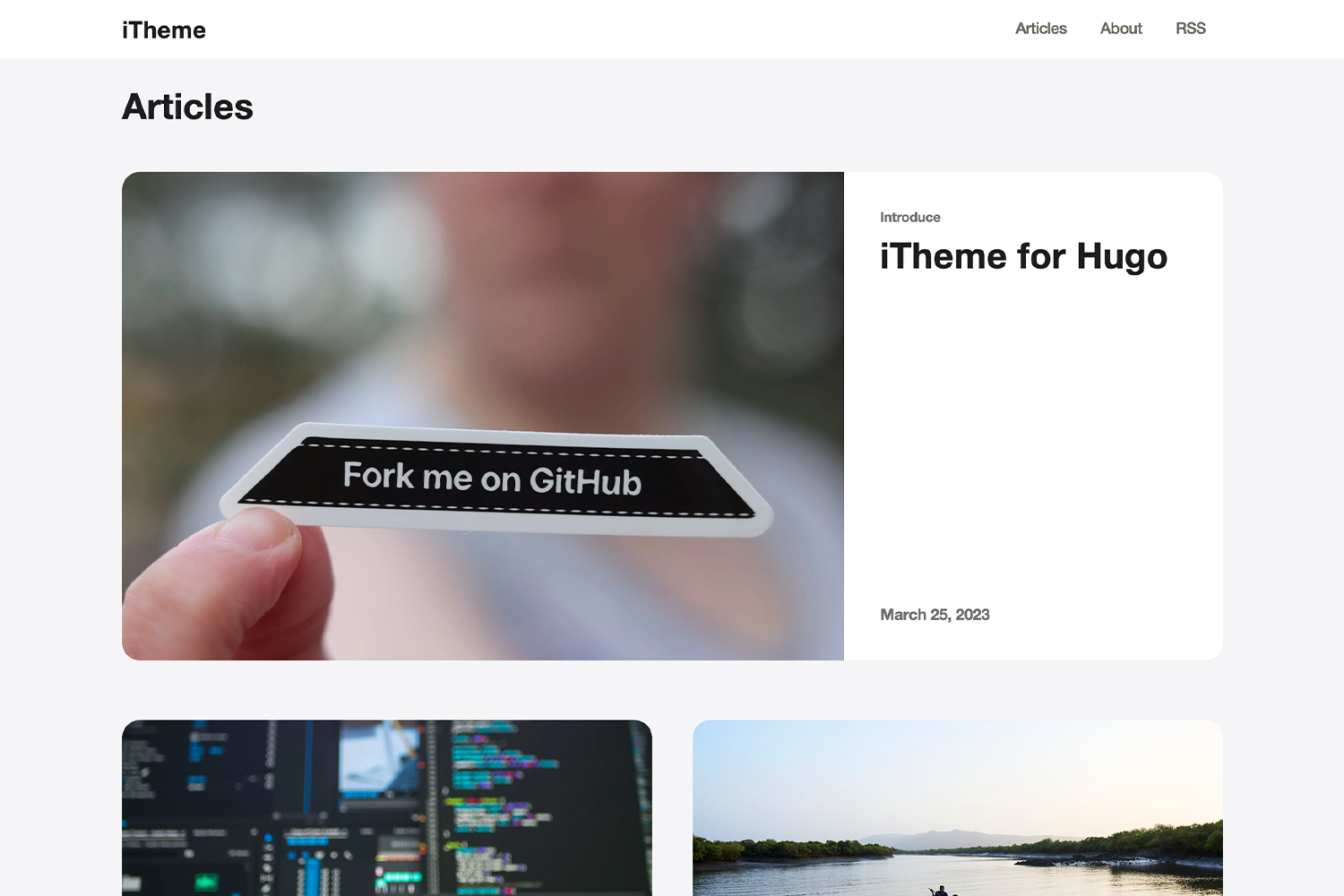
特性
- 文章的
浅色和深色模式 - 文章中图片的三种不同尺寸
i18n支持 (目前仅支持en和zh-hans,非常需要贡献翻译)- Algolia 搜索集成
- 自定义 JavaScript/CSS 支持 (你可以将这些文件放在
static/目录中)
配置
站点配置
defaultContentLanguage = "en" # current only supported 'en' and 'zh-hans', see the 'i18n' folder
[params]
defaultCover = 'https://example.com/cover.jpg' # default cover image for post not setting cover
email = 'floyd.li@outlook.com' # the email address display in the footer
[params.algolia] # Algolia search configuration
enabled = true # enable Algolia search
appId = 'YOUR_KEY' # appid for Algolia search
appKey = 'YOUR_APP_KEY' # appkey for Algolia search
searchIndex = 'YOUR_INDEX' # index for Algolia search
[[params.css]] # custom css stylesheet, you can add one or more, url is relative in 'static' folder
url = 'css1.css'
[[params.css]]
url = 'css2.css'
[[params.js]] # custom javascript, you can add one or more, url is relative in 'static' folder
url = 'js1.js'
[[params.js]]
url = 'js2.js'
[[params.socialMedia]] # custom social links display in the footer, you can add one or more
name = 'Github'
url = 'https://github.com/floyd-li'
[[params.socialMedia]]
name = 'Twitter'
url = 'https://twitter.com/some-one'
[[params.blogroll]] # blogroll links display in the footer, you can add one or more
name = 'Apple'
url = 'https://Apple.com/'
[[params.blogroll]]
name = 'Google'
url = 'https://Google.com/'
文章配置
---
title: 'Some Article'
date: '2022-10-27T13:06:38+08:00'
draft: true
description: 'some description of the article'
author: 'author of this article'
cover: 'https://example.com/cover.jpg' // if not set cover, it will use the 'defaultCover' in site configuration
tags: ["tag1", "tag2", "tag3"]
theme: "dark" // you can set 'light' or 'dark' here
---
图片的三种显示模式
图片的三种显示模式是:inline、big、wide,你可以访问演示站点进行预览。当你编辑 markdown 文件时,你可以将 inline、big 或 wide 添加到图片的 alt 中,像这样

分隔符是 |,默认模式是 big。