Hugo 主题
Bootstrap-BP-Startpage
基于 Bootstrap 的 Hugo 启动页主题,提供开箱即用的最佳实践。

Bootstrap-BP Hugo 启动页
基于 Bootstrap 的 Hugo 启动页主题,提供开箱即用的最佳实践。此主题结合了我的 Bootstrap-BP Hugo 主题和我的启动页。与启动页主题中动态渲染项目不同,Bootstrap-BP Hugo 启动页 将生成一个完整的单页站点。
Sebastian Pech 的其他主题:Bootstrap-BP、Materialize-BP、Bootstrap-BP Hugo 启动页。
安装主题
安装 Git 后,在 Hugo 站点文件夹中运行以下命令。如果尚未安装 Hugo,请在此处阅读设置指南。
mkdir themes
cd themes
git clone https://github.com/spech66/bootstrap-bp-hugo-startpage.git
您可以从主页获取最新版本主题的 zip 文件,并将其解压到 themes 文件夹中。
主题设置
大多数设置应该使用 Hugo 特定的变量完成。只有少数(可选)的附加 [params]。
welcomeText = "启动页!"是搜索框上方的文本startPageColumns = true将以分组列表形式显示启动页
激活您想要使用的搜索引擎(或添加一个新的)。
[[params.searchEngines]]
name = "Google"
activated = true
url = "https://www.google.com/search"
[[params.searchEngines]]
name = "DuckDuckGo"
activated = true
url = "https://duckduckgo.com/"
[[params.searchEngines]]
name = "Bing"
activated = true
url = "https://www.bing.com/search"
[[params.searchEngines]]
name = "Baidu"
activated = true
url = "https://baidu.com/"
searchkey = "kw"
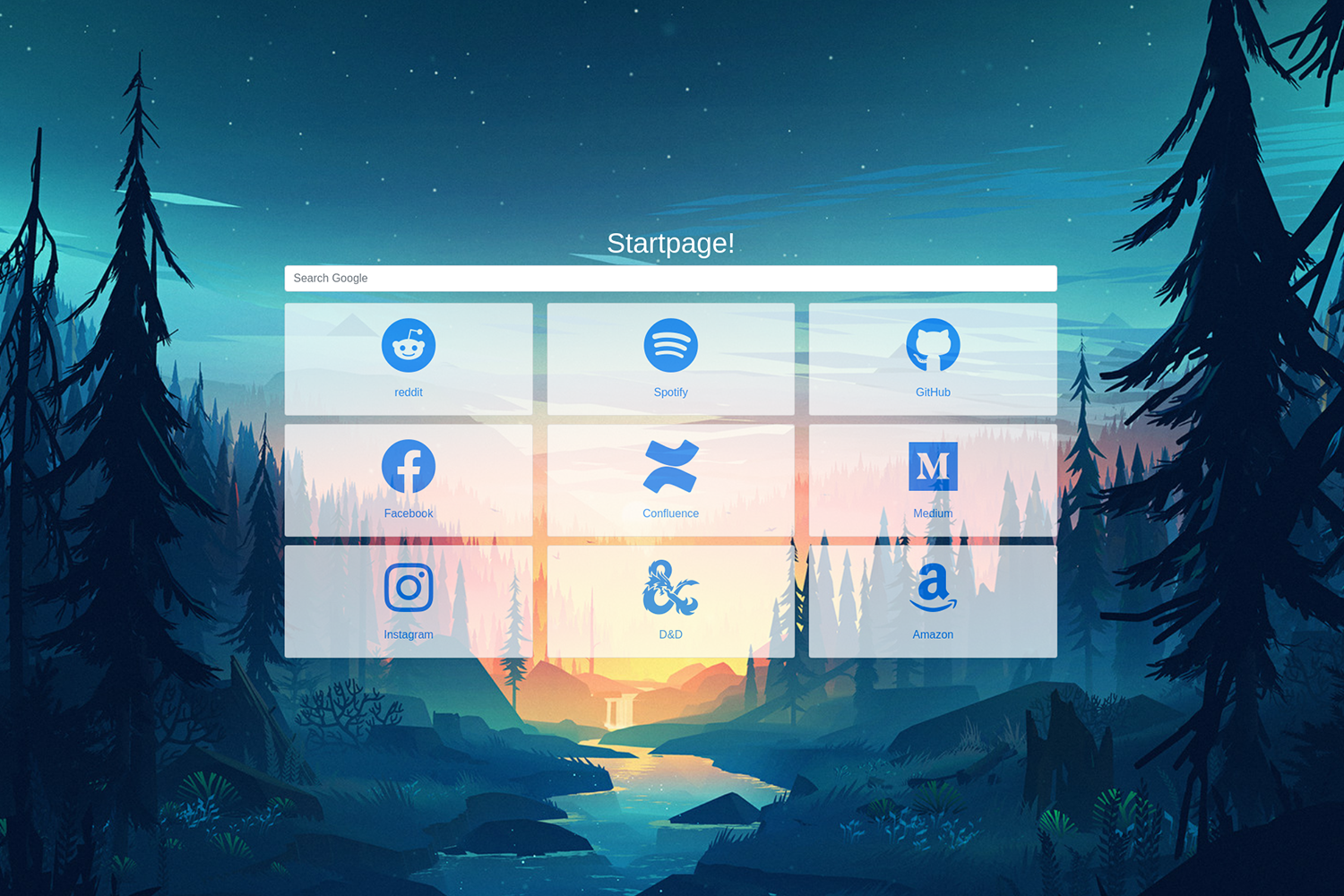
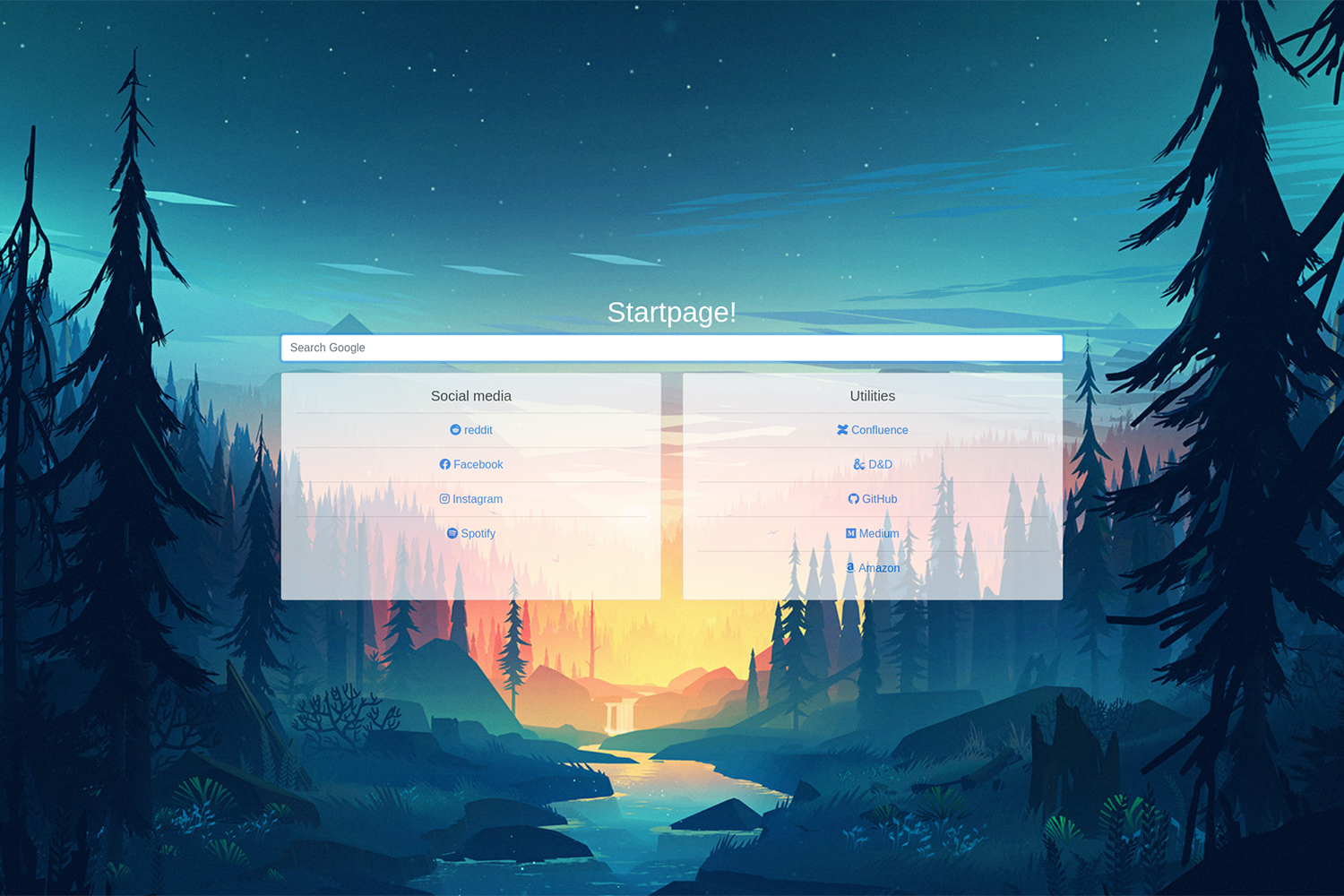
在 data/links.yml 文件中定义链接。它需要像这样构造。
---
- group: Social media
items:
- title: reddit
url: https://www.reddit.com
icon: fab fa-reddit
- title: Facebook
url: https://#
icon: fab fa-facebook
- group: Utilities
items:
- title: GitHub
url: https://www.github.com
icon: fab fa-github
图标取自 Font Awesome。
来源
- 背景图片来自 Mikael Gustafsson
灵感来自
- Reddit - r/startpages
- Github - 0-Tikaro - Minimum Viable Startpage,搜索框代码
- Github - ViktorKare - startpage