Hugo 主题
Pehtheme Hugo
Pehtheme Hugo:一个使用 TailwindCSS 构建的极简 Hugo 主题,追求高效性能和极简主义

Pehtheme Hugo
Pehtheme Hugo 是一个受 Material Design v3 启发,使用 Tailwind CSS 精心制作的开源 Hugo 主题。
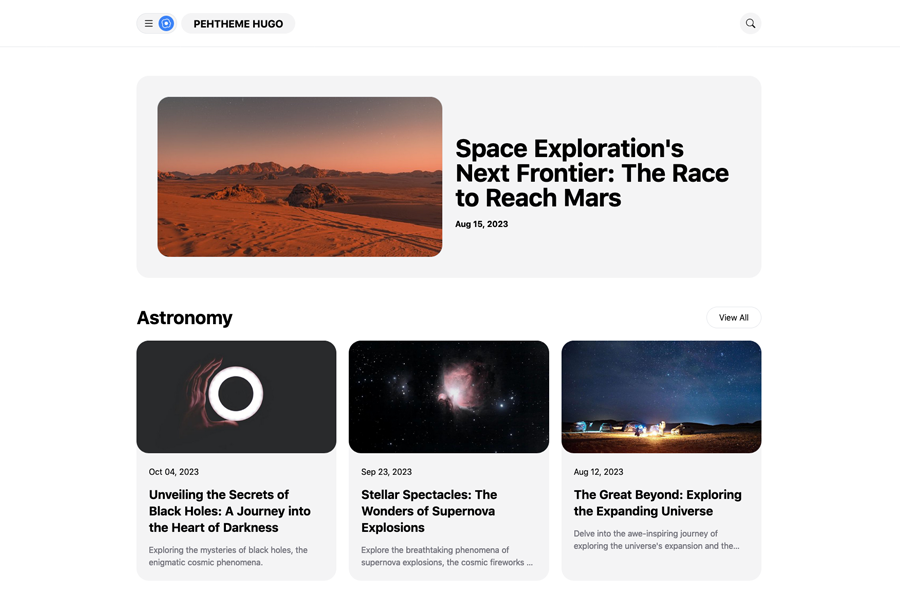
在线演示
查看在线演示:Pehtheme Hugo 在线演示
性能测试
要评估您使用 Pehtheme Hugo 的网站性能,请使用 PageSpeed Insights 工具。点击下面的按钮运行 PageSpeed Insights 测试
PageSpeed Insights 测试
特性
- 使用 Tailwind CSS 构建
- 首页显示特色文章(为了在首页展示特色文章,Hugo 主题使用
feature标签数据) - 水平菜单、内容标签列表
- 无 JavaScript 依赖
- 原生 JS 切换按钮
- 双栏博客布局
- 带有最近文章列表的侧边栏
- 语义化 HTML
- 侧边栏广告框
安装
要开始使用 Pehtheme Hugo,请按照以下步骤操作
安装 Hugo 并创建一个新站点。有关详细说明,请参阅 Hugo 的快速入门指南。
将 Pehtheme Hugo 添加到您的项目
$ git clone https://github.com/fauzanmy/pehtheme-hugo.git只需将
exampleSite目录中的以下 2 个文件夹和 1 个内容复制到您的项目根目录exampleSite/ ├── assets/ ├── content/ └── hugo.toml启动 Hugo
hugo server
配置
您可以在您的 Hugo 项目中配置以下设置
paginate= ‘6’ (设置每页主页文章的所需数量)summaryLength= ‘20’ (大约 160 个字符,20 个单词)googleAnalytics= ’’ (您的 GA-4 分析代码)disqusShortname= ’’ (您的 Disqus 短名称)
自定义主题
确保您的桌面上安装了 NodeJS。
将 Node.js 配置文件从
exampleSite目录复制到您的 Hugo 项目的根目录exampleSite/ ├── package.json ├── postcss.config.js └── tailwind.config.js此外,将
exampleSite/input.css文件复制到您的 Hugo 项目的assets/input.css目录。运行以下命令安装必要的依赖项
npm install使用以下命令使用 Tailwind CSS 自定义主题
npm run dev要构建网站,请执行以下命令
npm run build
许可
Pehtheme Hugo 使用 MIT 许可证。有关详细信息,请参阅 LICENSE 文件。
Logo 图标
煎蛋图标来源:Bootstrap 图标 - 煎蛋
图片来源
在线预览中使用的图片来源
```
Images resource:
- https://unsplash.com/photos/Smeer5L0tXM
- https://unsplash.com/photos/2q6C5zDJOsg
- https://unsplash.com/photos/UNd3lRKhwSw
- https://unsplash.com/photos/Ed2AELHKYBw
- https://unsplash.com/photos/rTZW4f02zY8
- https://unsplash.com/photos/OtXJhYjbKeg
- https://unsplash.com/photos/ZPP-zP8HYG0
- https://unsplash.com/photos/ydGRmobx5jA
- https://pixabay.com/vectors/email-newsletter-email-marketing-3249062/
```