Hugo 主题
Niello - 高级 Hugo 深色主题
Niello 是一个现代且功能丰富的 Hugo 主题,旨在以时尚的深色美学优雅地展示您的内容。凭借其响应式设计,Niello 可以完美适应所有屏幕尺寸,带来流畅的浏览体验。该主题配备了 Google Analytics、AdSense 支持、Disqus 评论、社交分享和内置搜索功能,让您可以轻松管理和扩展您的在线形象。
注意:只有基于标签的发布版本才被视为稳定版本。
主要特性
深色模式:提供时尚的深色主题,以增强可读性和视觉吸引力。
响应式设计:无缝适应任何屏幕尺寸,提供流畅的浏览体验。
多语言支持 (i18n):通过内置的国际化功能为全球受众做好准备。
内容搜索:通过集成的搜索功能轻松定位文章。
自动图像提取:自动从文章中提取图像,以获得更丰富的呈现效果。
盈利:
- Google AdSense:支持广告,方便网站盈利。
- Google Analytics:跟踪网站性能和用户参与度。
增强的样式:
- Tailwind CSS:由 Tailwind 提供支持,实现快速灵活的样式设计。
- 语法高亮:为技术内容提供清晰的代码显示。
有组织的存档:按日期显示过去的帖子,使内容更容易导航。
忽略某些类别:隐藏您不想显示的帖子。
截图
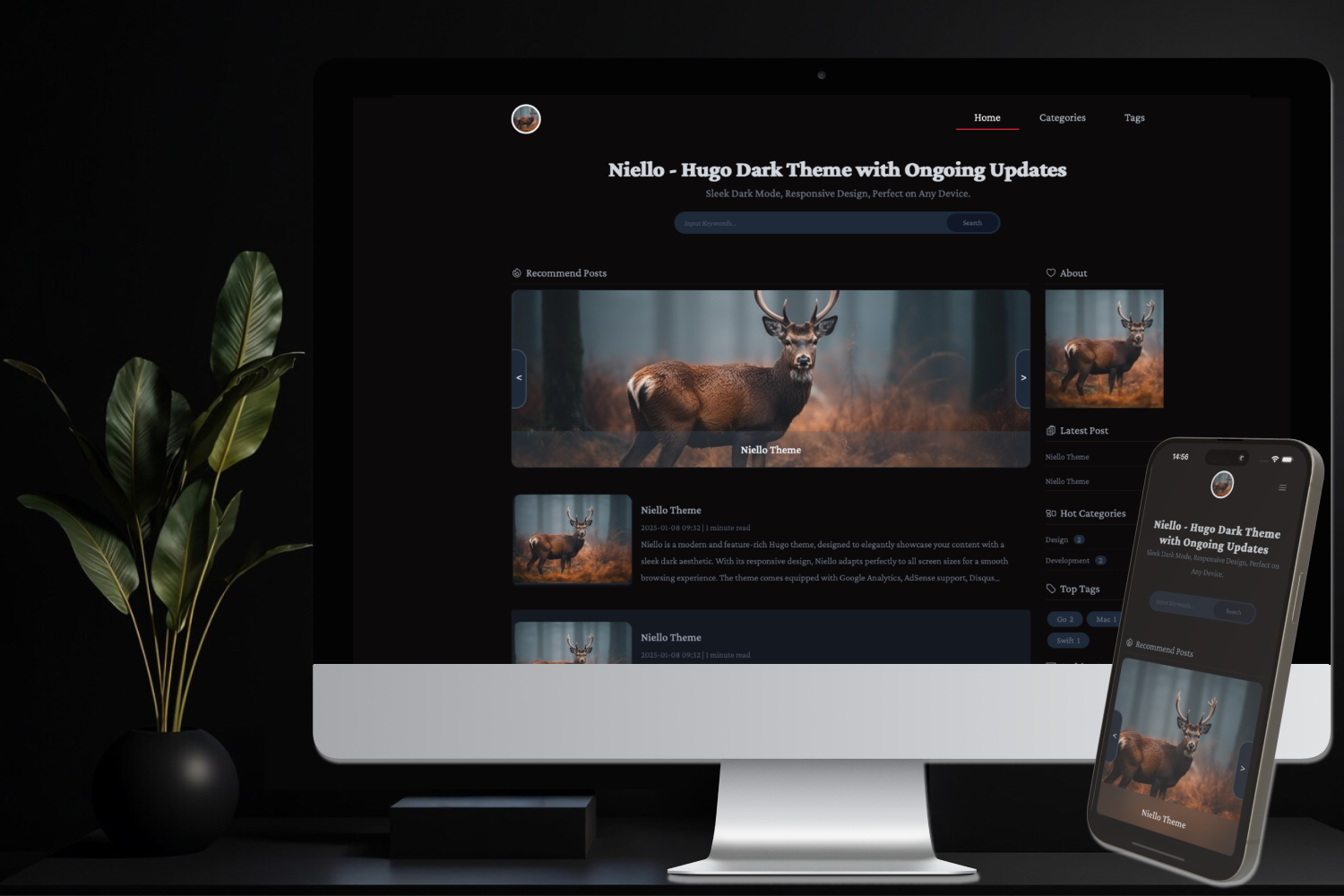
安装
要安装 Niello 主题,请在您的 Hugo 网站的根目录中运行以下命令
git clone https://github.com/guangmean/Niello.git themes/Niello
配置
以下是您的网站的 hugo.toml 文件(以前是 config.toml)的示例
baseURL = "https://www.angularcorp.com/" # Must end with splash
defaultContentLanguage = "en"
defaultContentLanguageInSubdir = true
disqusShortname = "yourDisqusShortname" // Add third-party comments system
staticDir = ["static", "themes/Niello/static"]
theme = "Niello"
[languages]
[languages.en]
title = "{CodeTrace} - Discover Issues, Share Solutions."
languageCode = "en-us"
LanguageName = "🇺🇸EN"
contentDir = "content/en"
weight = 1
[[languages.en.menus.main]]
name = 'Home'
pageRef = '/'
weight = 1
[[languages.en.menus.main]]
name = 'Categories'
pageRef = '/categories'
weight = 2
[[languages.en.menus.main]]
name = 'Tags'
pageRef = '/tags'
weight = 3
[[languages.en.menus.main]]
name = 'Contact'
pageRef = '/contact'
weight = 4
[languages.zh]
title = "{码途轨迹} - 发现问题,分享解决."
languageCode = "zh-cn"
LanguageName = "🇨🇳CN"
contentDir = "content/zh"
weight = 2
[[languages.zh.menus.main]]
name = '首页'
pageRef = '/'
weight = 1
[[languages.zh.menus.main]]
name = '文章分类'
pageRef = '/categories'
weight = 2
[[languages.zh.menus.main]]
name = '标签'
pageRef = '/tags'
weight = 3
[[languages.zh.menus.main]]
name = '联系我们'
pageRef = '/contact'
weight = 4
[params]
[params.google]
google_ad_client = "ca-pub-******" //Optional, replace ca-pub-****** with your content
ga4 = "G-******" //Optional, replace G-****** with your Google Analytics GA4
[params.bannershowcase]
categories = ["AI"]
limit = 2
[params.email]
contact = "angularcorp@outlook.com"
[params.ignore]
categories = ["privacy", "terms", "archives", "cookie"]
copyright = "© 2019 ~ 2024 by guangmean. All Rights Reserved."
sharethis = "" //Optional, Add hou ShareThis appid here
[outputs]
home = ["HTML", "JSON"]
覆盖主题 i18n 键
如果您需要在不修改主题文件的情况下自定义某些翻译键,则可以在站点级别覆盖主题的 i18n 键。只需在站点的根目录中创建一个 i18n 文件夹,并在其中添加您想要覆盖的键。
要覆盖主题 i18n 文件中的 sitename、siteslogan、siteseokeywords 和 siteseodescription,请按照以下步骤操作
- 在站点的根目录中,创建一个
i18n文件夹(如果它尚不存在)。 - 在
i18n文件夹中,创建适当的语言文件(例如,en.toml)。 - 添加以下内容以覆盖主题的 i18n 键
# File path: i18n/en.toml
[sitename]
other = "Site Name"
[siteslogan]
other = "Site Slogan"
[siteseokeywords]
other = "Site Home SEO Keywords"
[siteseodescription]
other = "Site Home SEO Description"
通过编辑源代码自定义主题
如果您计划修改此主题,请注意它是使用 TailwindCSS 构建的。在进行更改之前,请确保在您的项目中初始化 TailwindCSS 并按照设置说明正确配置您的开发环境。
cd themes/Niello
npm install -D tailwindcss
# Below cmd is not required
npx tailwindcss init # This will create the tailwind.config.js which already included in Niello
Google Adsense 和 Google Analytics 4 (GA4)
Niello 通过在 [params] 块中配置 googleadclient 参数来支持 Google AdSense,并通过在 hugo.toml 文件(以前的 config.toml)中设置 ga 参数来支持 Google Analytics 4 (GA4),如上所示。
搜索
要启用搜索功能,您需要在 hugo.toml 文件中配置 JSON 输出,方法是添加以下内容
[outputs]
home = ["HTML", "JSON"]
并且需要在 content 目录下创建一个带有 _index.md 文件的 search 文件夹,例如:content/en/search/_index.md
+++
title = “搜索结果”
date = 2024-12-13T15:00:00+08:00
draft = false
layout = “search”
+++
通过此设置,搜索 URL 将是 /en/search/?q=keywords
存档(选项)
要启用存档功能,您需要手动将 archives.md 文件添加到内容根目录
|--- content
|-------| archives.md
或者多语言示例
|--- content
|-------| en
|----------| archives.md # English
|-------| zh
|----------| archives.md # Chinese
内容应如下所示
+++
title = 'Archives'
date = 2024-10-25T09:16:03+08:00
draft = false
categories = ["archives"]
layout = "archives"
+++
忽略帖子(选项)
要排除 cookie.md、privacy.md 和 terms.md 等帖子,请按如下方式配置站点参数
[params]
[params.ignore]
categories = ["privacy", "terms", "archives", "cookie"]
内容结构如下,要忽略的帖子必须在其前言中指定类别。
|---content/en
|---cookie.md
|---privacy.md
|---terms.md
|
|---/example1
|---example1-1.md
|---example1-2.md
|---/example2
|---example2-1.md
|---example2-2.md
|---example2-3.md
|---content/fr
|---content/zh
|---content/de
ShareThis
Niello 支持通过 ShareThis 将您的内容分享到其他平台。
在线演示
完整演示可在此处获取:https://www.angularcorp.com
如何运行 exampleSite
在您的站点根目录中运行以下命令以启动示例站点
hugo server --source themes/Niello/exampleSite --themesDir ../.. --theme Niello

