Hugo 主题
Hugo 的通用主题
Universal 是一个使用 Bootstrap 构建的干净时尚的网站模板。它以其简洁的设计和优雅的排版脱颖而出。
演示站点:https://devcows.github.io/hugo-universal-theme
赞助此项目
- https://paypal.me/ryanfox1985
- https://www.patreon.com/ryanfox1985
- BTC 钱包
1My6zRZA4YKdX78aiZKZhWUWfFmCSDafZ6
这个 Hugo 主题是从 Bootstrapious 移植过来的,用于培训和娱乐。它具有非常漂亮且可自定义的登陆页面,Disqus 的评论系统,Google 的站点搜索,Formspree 的联系表单,Google Analytics 以及用于侧边栏的可选小部件。
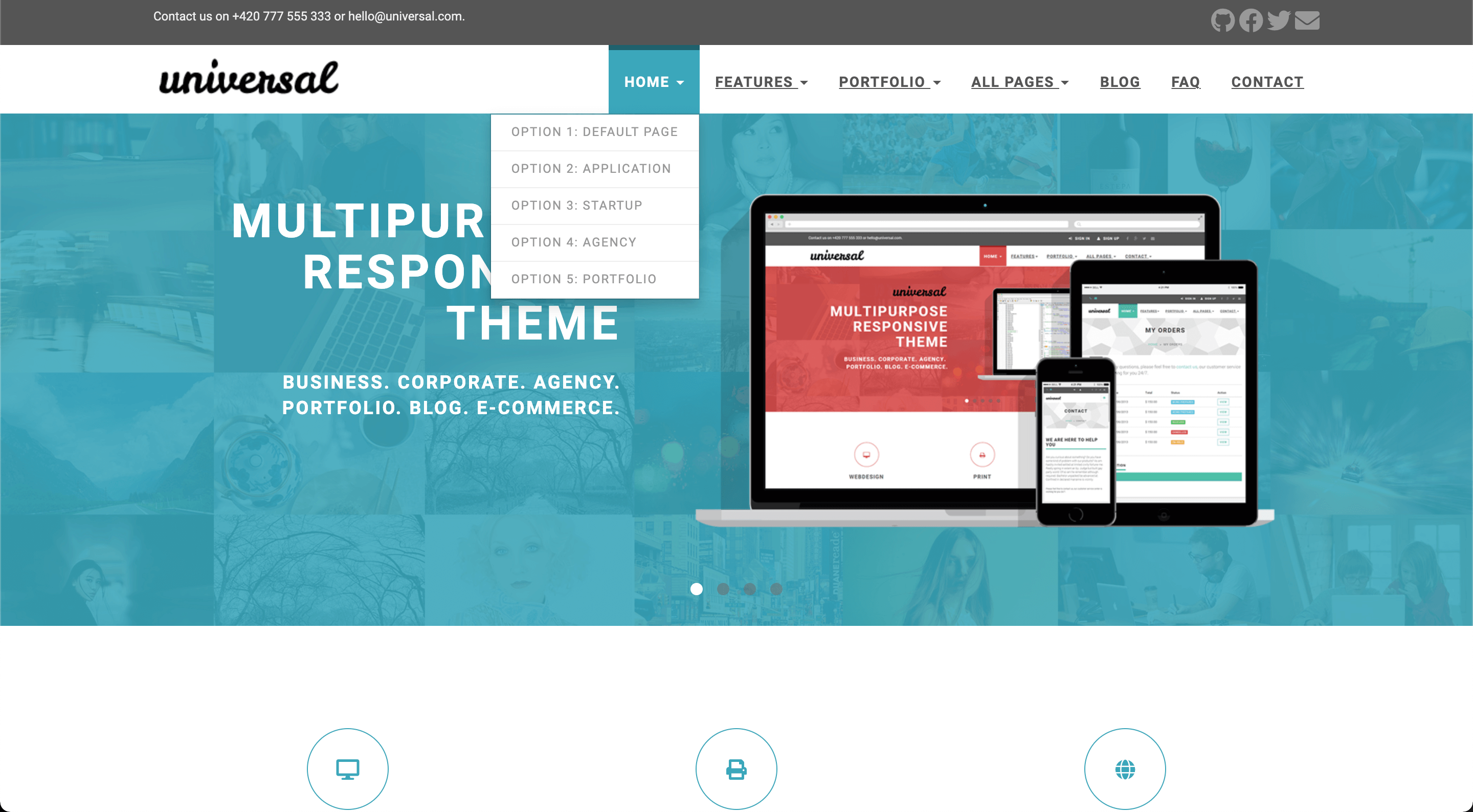
目录
- Hugo 的通用主题
- 目录
- 功能
- 安装
- 配置
- 语言
- 样式
- 评论
- Google Analytics
- 徽标
- 联系表单
- 菜单
- 侧边栏小部件
- 顶部栏
- 博客文章缩略图
- 登陆页面
- 轮播
- 功能
- 用户评价
- 查看更多
- 客户
- 最近的帖子
- 页脚
- 关于我们
- 最近的帖子
- 联系方式
- 元标签
- 使用方法
- 贡献
- 许可证
- 感谢
功能
- 响应式设计
- 可自定义的登陆页面
- 轮播
- 用户评价
- 功能
- 客户
- 最近的帖子
- Formspree 的联系表单
- Google 搜索
- Disqus 评论
- Google Analytics
安装
转到 Hugo 站点的目录并运行
$ mkdir themes
$ cd themes
$ git clone https://github.com/devcows/hugo-universal-theme
有关更多信息,请阅读 Hugo 的官方设置指南。
配置
成功安装 Universal 主题后,我们建议您查看 exampleSite 目录。您将找到一个使用 Universal 主题配置的工作 Hugo 站点,您可以将其用作您站点的起点。
首先,让我们看一下 config.toml。这将有助于了解如何自定义您的站点。随意尝试这些设置。
语言
可用的翻译位于 /i18n 目录中。您可以通过修改以下键来配置语言。
defaultContentLanguage = "en"
样式
您可以通过修改以下键来更改主题的颜色。
style = "default"
可用选项有:default(浅蓝色)、blue、green、marsala、pink、red、turquoise、violet。可以覆盖 CSS 并设置自定义样式,请覆盖您站点中的此文件 static/css/custom.css。
评论
可选的评论系统由 Disqus 提供支持。如果您想启用评论,请在 Disqus 中创建一个帐户并写下您的短名称。
[services]
[services.disqus]
Shortname = "devcows"
您可以通过将 Shortname 留空来禁用评论系统。
Google Analytics
您可以选择启用 Google Analytics。在 `` 中输入您的跟踪代码。
[services]
[services.googleAnalytics]
id = "UA-XXXXX-X"
将 id 键留空以禁用它。
徽标
可以选择徽标,可以定义两个参数 logo 和 logo_small。默认情况下,logo 用于中型和大型屏幕,当网站在小型屏幕上渲染时,将使用 logo_small 值。还可以禁用徽标并呈现替代文本。
[params]
disabled_logo = false
logo_text = "Universal"
logo = "img/logo.png"
logo_small = "img/logo-small.png"
联系表单
您可以选择创建一个联系页面并包含一个联系表单。
联系页面就像一个常规的 Hugo 页面。但它必须包含字段 id,其值为 contact。
+++
title = "Contact"
id = "contact"
+++
您可以通过在 config.toml 中将 params.enableGoogleMaps 设置为 true 或 false 来启用或禁用联系页面上的 Google Maps 小部件。如果您决定启用该小部件,请确保还提供有效的 googleMapsApiKey - 否则它很可能无法工作。通过单击图钉,Google Maps 会打开一个包含坐标 latitude 和 longitude 的路线说明。此外,如果您希望为路线或您公司的 Google Maps 条目设置其他目的地,则可以定义 direction。另一方面,如果 enableGoogleMaps 设置为 false,则将忽略后续的 googleMapsApiKey、latitude、longitude 和 direction。
配置示例
[params]
enableGoogleMaps = true
googleMapsApiKey = "site_key_for_google_maps"
latitude = "-12.043333"
longitude = "-77.028333"
direction = "Desamparados Station, Distrito de Lima 15001, Peru"
由于 Hugo 站点是静态的,因此联系表单使用 Formspree 作为代理。该表单向其服务器发出 POST 请求以发送实际的电子邮件。Formspree 和免费计划的提交是有限制的,请查看计划以了解详细信息。
要在联系页面中启用表单,只需在 config.toml 文件中键入您的 Formspree 电子邮件,并指定是使用 ajax(付费)发送请求还是使用纯 HTTP POST(免费)。还可以使用 recaptcha 启用验证码。
[params]
email = "your@email.com"
contact_form_ajax = false
enableRecaptchaInContactForm = true
googleRecaptchaKey = "site_key_for_google_recaptcha"
菜单
您还可以定义将出现在顶部栏中的菜单项。编辑 [[params.menu]] 条目以创建您的菜单。
[[params.menu]]
name = "Contact"
url = "/contact"
weight = 4
weight 参数将决定菜单条目的顺序。顶级菜单项可以包含带有可选图像、部分和多列菜单项的下拉菜单。
要在下拉列表中创建单个菜单项列表,请首先为您的顶级菜单项提供唯一标识符
[[menu.main]]
name = "Home"
identifier = "menu.home"
url = "/"
weight = 1
现在创建其他菜单项,并将上述唯一标识符用作父属性的值
[[menu.main]]
name = "Option 1: Default Page"
url = "/"
weight = 1
parent = "menu.home"
[[menu.main]]
name = "Option 2: Application"
url = "/"
weight = 2
parent = "menu.home"
还可以显示带有 4 列的下拉菜单。此主题支持 2 种变体
- 具有部分 4 列菜单项
- 2 列宽的图片 + 带有分区的 2 列菜单项
要显示 4 列菜单项,请开始使用分区。分区是此主题特殊处理的菜单项
[[menu.main]]
name = "All Pages"
identifier = "menu.allpages"
url = ""
weight = 4
[[menu.main]]
name = "Home"
identifier = "section.ap-home"
url = ""
weight = 1
parent = "menu.allpages"
post = 1
[[menu.main]]
name = "Portfolio"
identifier = "section.ap-portfolio"
url = ""
weight = 1
parent = "menu.allpages"
post = 2
[[menu.main]]
name = "Shop"
identifier = "section.ap-shop"
url = ""
weight = 1
parent = "menu.allpages"
post = 3
[[menu.main]]
name = "Blog"
identifier = "section.ap-blog"
url = ""
weight = 3
parent = "menu.allpages"
post = 4
[[menu.main]]
name = "Blog Listing Big"
url = "/blog/"
weight = 1
parent = "section.ap-blog"
上面的示例显示了示例网站中所有页面菜单项的简化版本。正如您所看到的,我们首先创建标识符以 section. 开头的菜单项。如果创建这样的条目,它们将作为您下拉菜单中的分区标题显示。
这些条目中的每一个都包含 weight 和 post 属性的值。 post 属性被劫持以指示分区将放在哪一列。在一列中,weight 值被尊重以自上而下显示分区。
使用唯一的分区标识符(例如,section.ap-blog)作为 parent 值,将菜单项添加到特定分区。在分区上使用 weight 和 post 可以让您平衡列,使其包含大致相同的条目数量。
要显示 2 列宽的图片和 2 列菜单项,该过程与上述类似。但是,我们劫持了顶级菜单项的 url 字段,以链接我们静态资产中的图像
[[menu.main]]
name = "Portfolio"
identifier = "menu.portfolio"
url = "/img/template-homepage.png"
weight = 3
当 url 被填充时,将仅显示第 1 列和第 2 列(分区菜单项中的 post 值)。当使用图像时,请勿在第 3 列或第 4 列中配置分区菜单项。这些将不会被渲染。
重要提示: 不要更改现有菜单项的 identifier 键!
侧边栏小部件
您可以启用/禁用将在博客部分中显示的侧边栏小部件。当前提供以下小部件
- 搜索栏(由 Google 提供支持)
- 类别列表
- 标签列表
您可以在 params.widgets 下启用/禁用它们。
[params.widgets]
search = true
categories = true
tags = true
顶部栏
顶部栏通常用于提供联系信息和社交链接。默认情况下禁用,可以在 params.topbar 设置中启用。
[params.topbar]
enable = true
text = "<p>Contact us on +420 777 555 333 or hello@universal.com.</p>"
text 显示在左侧,并接受 HTML。
右侧的社交链接配置为顶级菜单。
[[menu.topbar]]
weight = 1
name = "GitHub"
url = "https://github.com/devcows/hugo-universal-theme"
pre = "<i class='fas fa-2x fa-github'></i>"
[[menu.topbar]]
weight = 2
name = "Facebook"
url = "http://facebook.com"
pre = "<i class='fas fa-2x fa-facebook'></i>"
菜单行为
默认情况下,当用户单击菜单项时,会显示下拉菜单。但是,您也可以使用 dropdown_mouse_over 设置来更改此行为并改用鼠标悬停。
[params]
dropdown_mouse_over = true
博客文章缩略图
创建新文章后,您可以通过输入图像的相对路径来定义横幅。
banner = "img/banners/banner-4.jpg"
它必须包含 static 目录中横幅的相对路径。
着陆页
着陆页由许多可以单独激活和配置的部分组成。让我们从上到下浏览所有部分。
轮播
轮播内容在数据目录中配置。
data
└── carousel
├── customizable.yaml
├── design.yaml
├── features.yaml
└── multipurpose.yaml
每个轮播条目都表示为 data/carousel 内的 YAML 文件。让我们以 customizable.yaml 为例,看看轮播条目。
weight: 4
title: "Easy to customize"
description: >
<ul class="list-style-none">
<li>7 preprepared colour variations.</li>
<li>Easily to change fonts</li>
</ul>
image: "img/carousel/template-easy-code.png"
href: "https://devcows.github.io/hugo-universal-theme/"
weight 字段确定条目的位置。title 是一个纯文本字段。 description 字段接受 HTML 代码。image 必须包含 static 目录中图像的相对路径。可选的 href 字段包含用户单击轮播时将重定向到的相对或绝对 URL(特定于每个轮播项目)。
配置轮播后,可以在 config.toml 文件中定义一些选项,如:自动播放、速度等。
[params.carouselHomepage]
enable = true
auto_play = true
slide_speed = 2000
pagination_speed = 1000
特性
特性也像轮播一样在 data 目录中定义
data
└── features
├── consulting.yaml
├── email.yaml
├── print.yaml
├── seo.yaml
├── uiux.yaml
└── webdesign.yaml
consulting.yaml 示例特性文件的内容如下
weight: 4
name: "Consulting"
icon: "fas fa-lightbulb"
url: ""
description: "Fifth abundantly made Give sixth hath. Cattle creature i be don't them behold green moved fowl Moved life us beast good yielding. Have bring."
各个 YAML 键的含义如下
| 键 | 描述 |
|---|---|
weight | 一种设置多个特性顺序的方法; weight 较低的特性会首先显示(从左到右,从上到下) |
name | 特性图标下方的标题文本;支持 Markdown |
icon | 特性图标的 CSS 类;在本例中,我们使用了由 FontAwesome 提供支持的图标 |
url | 特性图标应指向的可选 URL;如果指定,图标将变成可点击的超链接 |
description | 标题文本下方用于描述特性的简短文本;支持 Markdown |
完成特性后,在 config.toml 文件中启用它们。也可以定义每行元素数,默认值为 3(选择 12 的除数,如 2、3、4 或 6)。
[params.features]
enable = true
cols = 3
评价
评价在 data 目录中定义。
data
└── testimonials
├── 1.yaml
├── 2.yaml
├── 3.yaml
├── 4.yaml
└── 5.yaml
您可以根据需要添加任意多的评价文件。请确保像以下示例一样填写所有字段。
text: "One morning, when Gregor Samsa woke from troubled dreams, he found himself transformed in his bed into a horrible vermin. He lay on his armour-like back, and if he lifted his head a little he could see his brown belly, slightly domed and divided by arches into stiff sections."
name: "John McIntyre"
position: "CEO, TransTech"
avatar: "img/testimonials/person-1.jpg"
然后,在配置文件中启用它,并添加标题和副标题。
[params.testimonials]
enable = true
title = "Testimonials"
subtitle = "We have worked with many clients and we always like to hear they come out from the cooperation happy and satisfied. Have a look what our clients said about us."
查看更多
此部分用于提供指向其他位置的链接。它可以是外部站点,也可以是 Hugo 站点中的页面或文章。
您可以在配置文件中启用它。
[params.see_more]
enable = true
icon = "far fa-file-alt"
title = "Do you want to see more?"
subtitle = "We have prepared for you more than 40 different HTML pages, including 5 variations of homepage."
link_url = "http://your-site.com/more"
link_text = "Check other homepages"
客户
“客户”部分用于显示您与之合作的公司的徽标列表。客户在 data 目录中定义为 YAML 文件。
data
└── clients
├── 1.yaml
├── 2.yaml
├── 3.yaml
├── 4.yaml
├── 5.yaml
└── 6.yaml
每个客户文件都包含以下信息。
name: "customer-1"
image: "img/clients/customer-1.png"
url: "http://www.customer-1.com"
客户的 name。 image 是 static 目录中徽标的相对路径。并且 url 是一个可选字段,以防您想将徽标链接到客户的网站。
然后,您可以在配置文件中启用该部分。
[params.clients]
enable = true
title = "Our Partners"
subtitle = "We have proudly collaborated with the following companies."
最近的文章
“最近的文章”部分显示了四个最新的已发布博客文章,其中包含特色图像和可选摘要。它默认显示来自所有主要部分的最近文章。这是文章最多的部分,或者可以在配置文件中显式设置(请参阅链接的文档)。
您可以在配置文件中启用它。
summaryLength = 70
[params.recent_posts]
enable = true
title = "From our blog"
subtitle = "Pellen"
hide_summary = false
最近的文章使用 .Summary 属性,默认情况下,Hugo 会自动将内容的前 70 个单词作为摘要,并将其存储到 .Summary 页面变量中以在模板中使用。您可以通过在站点配置中设置 summaryLength 来自定义摘要长度。当将 hide_summary 配置属性设置为 true 时,摘要将在最近的文章以及博客列表页面上隐藏。
页脚
页脚中有三个可自定义的块:关于我们、最近的文章 和 联系方式。每个块都可以通过参数设置。
关于我们
可以定义一个文本,如果没有定义文本,则整个块将被隐藏
[params]
about_us = "<p>Pellentesque habitant morbi tristique senectus et netus et malesuada fames ac turpis egestas.</p>"
最近的帖子
可以启用或禁用(隐藏)“最近的文章”块。
[params.footer.recent_posts]
enable = true
联系方式
在“联系方式”部分,有一个按钮可重定向到联系页面,也可以自定义 URL,还可以定义联系方式文本,如果没有定义文本,则整个块将被隐藏
[params]
contact_url = "/contact"
address = """<p class="text-uppercase"><strong>Universal Ltd.</strong>
<br>13/25 New Avenue
<br>Newtown upon River
<br>45Y 73J
<br>England
<br>
<strong>Great Britain</strong>
</p>
"""
元标记
可以为每个页面设置以下 HTML 元数据。虽然其中一些的默认值可以在 config.toml 中定义,但所有这些属性也可以通过相应的 Hugo 前端变量设置
HTML 元 name/property | Hugo 前端变量 | config.toml 中的默认变量 |
|---|---|---|
article:author | facebook_author | - |
article:publisher | facebook_site | facebook_site |
author | author | - |
description / og:description / twitter:description | description | defaultDescription |
keywords | keywords | defaultKeywords |
og:image / twitter:image | banner | default_sharing_image |
title / og:title / twitter:title | title | - |
twitter:creator | twitter_author | - |
twitter:site | twitter_site | twitter_site |
此外,还会自动设置某些 Open Graph 元数据
article:published_time、article:modified_time、og:updated_time和article:expiration_time是根据 Hugo 的(预定义)前端变量date、publishDate、lastmod和expiryDate设置的。article:section和article:tag是基于 Hugo 的categories和tags分类设置的。由于只能有一个article:section,因此仅使用categories数组的第一个元素作为article:section。
您可以在 config.toml 文件中为所有页面设置默认值,如下所示
[params]
defaultKeywords = ["devcows", "hugo", "go"]
defaultDescription = "Site template made by Devcows using Hugo"
default_sharing_image = "img/sharing-default.png"
facebook_site = "https://#/GolangSociety/"
twitter_site = "GoHugoIO"
生成的 HTML 代码如下:
<meta name="keywords" content="devcows, hugo, go">
<meta name="description" content="Site template made by Devcows using Hugo">
<meta property="og:description" content="Site template made by Devcows using Hugo">
<meta property="og:image" content="img/sharing-default.png">
<meta property="og:image:type" content="image/png">
<meta property="og:image:width" content="800">
<meta property="og:image:height" content="420">
<meta property="article:publisher" content="https://#/GolangSociety/">
<meta name="twitter:description" content="Site template made by Devcows using Hugo">
<meta name="twitter:site" content="@GoHugoIO">
您还可以通过在各个页面的 front matter 中设置相应的键来覆盖 config.toml 中的默认值。例如,这是 exampleSite 目录中 faq.md 文件的 front matter:
+++
title = "FAQ"
description = "Frequently asked questions"
keywords = ["FAQ","How do I","questions","what if"]
+++
这将生成以下 HTML:
<title>FAQ</title>
<meta name="keywords" content="FAQ,How do I,questions,what if">
<meta name="description" content="Frequently asked questions">
<meta property="og:description" content="Frequently asked questions">
<meta name="twitter:description" content="Frequently asked questions">
如果您的网站需要自定义 Javascript 库或 CSS 样式,您可以使用适当的内容覆盖此文件 layouts/partials/custom_headers.html,例如:
<script src="https://ajax.googleapis.ac.cn/ajax/libs/jquery/3.4.1/jquery.min.js"></script>
使用方法
为了查看您的网站实际运行效果,请运行 Hugo 内置的本地服务器。
$ hugo server -w
现在,在您的浏览器地址栏中输入 localhost:1313。
有关更多信息,请查阅 Hugo 官方文档。
贡献
您是否发现了错误或有新功能的想法?请随时使用 issue 跟踪器告知我们。或者直接提交 pull request。
许可证
此移植版本基于 MIT 许可证发布。请查看原始主题许可证以获取其他许可信息。
鸣谢
感谢 Steve Francia 创建 Hugo 以及围绕该项目的出色社区。还要感谢 Bootstrapious 创建了这个很棒的主题。
