Hugo 主题
hello-friend-ng
一个简单的 Hugo 主题。就是这样。
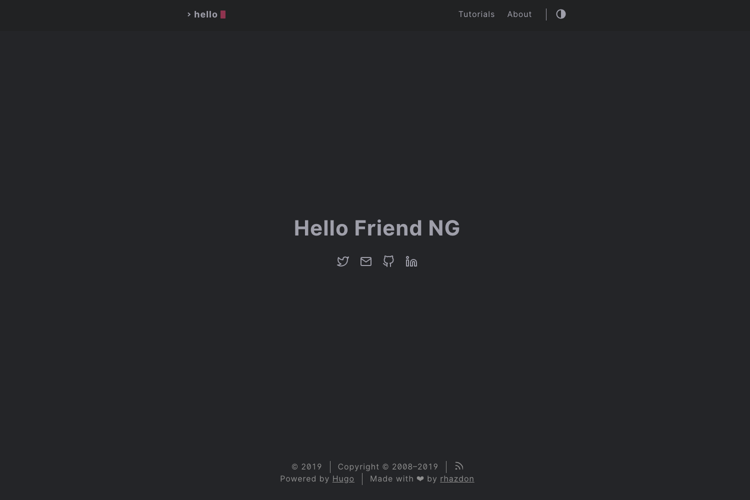
Hello Friend NG
基本信息
此主题深受 hello-friend 和 hermit 的启发。非常感谢他们出色的工作。
目录
- 功能
- 如何开始
- 如何配置
- 更多
- 内置短代码
- 图片
- 代码高亮
- 网站图标
- 音频支持
- 内置短代码
- 社交图标
- 已知问题
- 如何编辑主题
- 更新日志
- 赞助
- 许可证
功能
- 主题:深色/浅色模式,取决于您的系统偏好或用户的选择
- 得益于 Rasmus Andersson 制作的 Inter 字体,带来极佳的阅读体验
- 得益于 PrismJS,带来良好的代码高亮
- 使用 Hugo 工具轻松修改主题
- 完全响应式
- 支持文章中的音频(感谢 @talbotp)
- 内置(可启用/禁用)多语言菜单
- 支持社交图标
- 支持分享按钮
- 支持 Commento
- 支持 Plausible (感谢 @Joffcom)
- 支持 utterances 评论系统
如何开始
您可以手动下载主题,前往 https://github.com/rhazdon/hugo-theme-hello-friend-ng.git 并将其粘贴到根目录中的 themes/hello-friend-ng。
您也可以将其直接克隆到您的 Hugo 文件夹中
git clone https://github.com/rhazdon/hugo-theme-hello-friend-ng.git themes/hello-friend-ng
如果您不想进行任何激烈的更改,这是最佳选择,因为您可以在有新更新时获得它们。为此,将其作为 git 子模块包含
git submodule add https://github.com/rhazdon/hugo-theme-hello-friend-ng.git themes/hello-friend-ng
如何配置
该主题不需要任何高级配置。只需复制以下配置文件。要查看所有可能的配置,请查看文档。注意:还有更多选项可以配置。请查看 exampleSite 中的 config.toml。
baseurl = "localhost"
title = "My Blog"
languageCode = "en-us"
theme = "hello-friend-ng"
paginate = 10
[params]
dateform = "Jan 2, 2006"
dateformShort = "Jan 2"
dateformNum = "2006-01-02"
dateformNumTime = "2006-01-02 15:04"
# Subtitle for home
homeSubtitle = "A simple and beautiful blog"
# Set disableReadOtherPosts to true in order to hide the links to other posts.
disableReadOtherPosts = false
# Enable sharing buttons, if you like
enableSharingButtons = true
# Show a global language switcher in the navigation bar
enableGlobalLanguageMenu = true
# Metadata mostly used in document's head
description = "My new homepage or blog"
keywords = "homepage, blog"
images = [""]
[taxonomies]
category = "blog"
tag = "tags"
series = "series"
[languages]
[languages.en]
title = "Hello Friend NG"
keywords = ""
copyright = '<a href="https://creativecommons.org/licenses/by-nc/4.0/" target="_blank" rel="noopener">CC BY-NC 4.0</a>'
readOtherPosts = "Read other posts"
[languages.en.params]
subtitle = "A simple theme for Hugo"
[languages.en.params.logo]
logoText = "hello friend ng"
logoHomeLink = "/"
# or
#
# path = "/img/your-example-logo.svg"
# alt = "Your example logo alt text"
# And you can even create generic menu
[[menu.main]]
identifier = "blog"
name = "Blog"
url = "/posts"
更多内容
内置短代码
当然,您可以使用 Hugo 的所有默认短代码 (https://gohugo.com.cn/content-management/shortcodes/)。
图片
属性
src(必需)alt(可选)position(可选,默认值:left,选项:[left,center,right])样式
示例
{{< image src="/img/hello.png" alt="Hello Friend" position="center" style="border-radius: 8px;" >}}
代码高亮
默认情况下,主题使用 PrismJS 为您的代码语法着色。您需要做的就是像这样包装您的代码
``` html // your code here ```
网站图标
请查看文档。
音频支持
您写了一篇文章并录制了它?或者您是否有想要放在特定文章中的特别音乐?那么您现在可以毫不费力地做到这一点。
在您的文章中添加到您的 front matter 部分
audio: path/to/file.mp3
社交图标:
提供多种社交图标,可以像这样进行配置
[[params.social]]
name = "<site>"
url = "<profile_URL>"
请查看此可用图标选项列表。
如果您需要其他图标,只需打开一个 issue 或创建一个 pull request,并附上您想要的图标。 :)
已知问题
Hugo 中存在一个错误,有时会导致主页无法正确呈现。原因是空的分类部分。相关 issue 工单:!14 !59。
要么您将其完全注释掉,要么您在其中写入以下内容
[taxonomies]
tag = "tags"
category = "categories"
如何编辑主题
直接编辑即可。您不需要任何 node 相关的东西。;)
赞助
许可协议
版权所有 © 2019-2021 Djordje Atlialp
此主题基于 MIT 许可证发布。有关其他许可信息,请查看原始主题的许可。
